A: Apply from metaverse Job Japan Application form,
Once you submit the metaverse Job Japan Application form, you will receive a Scholarship invitation by email. This invitation will be for all available Scholarships including Pegaxy. Please note it is served on a “First click First Serve” basis.
A: You will have 3 pega at one time to play.
1.Claim your locked VIS tokens in Pegaxy website
2.Check if the VIS tokens has reflected in your wallet in Metamask (If not, import VIS token address: 0xcC1B9517460D8aE86fe576f614d091fCa65a28Fc)
3.Swap VIS to USDC in Kyber Swap. Make sure to add USDC Polygon CA to your MetaMask: 0x2791bca1f2de4661ed88a30c99a7a9449aa84174 a
4.Send your USDC to your Binance. (Make sure to select Polygon Network in Binance USDC Deposit)
1.Claim your locked VIS tokens in Pegaxy website.
2.Check if the VIS tokens has reflected in your wallet in Metamask (If not, import VIS token address: 0xcC1B9517460D8aE86fe576f614d091fCa65a28Fc)
3.Swap VIS to USDT in https://kyberswap.com/. Make sure to add USDT Polygon CA to your MetaMask: 0xc2132d05d31c914a87c6611c10748aeb04b58e8f
4.Bridge USDT Polygon to USDT BSC using Synapse Brigde or xPollinate
5.Send your USDT to your Binance. (Make sure to select Binance Smart Chain BEP-20 in Binance USDT Deposit)
6.Sell your USDT in P2P Binance in exchange to your local currency.
You will need Metamask Polygon Wallet to play Pegaxy
1.Create your Metamask Wallet
A: Go to google chrome web store and search for metamask
B: Add the Metamask extension by clicking “Add to chrome”
C: Create your metamask account
2.Add the Polygon Matic mainnet on your networks.
Once you submit the metaverse Job Japan Application form, you will receive a Scholarship invitation by email. This invitation will be for all available Scholarships including Pegaxy. Please note it is served on a “First click First Serve” basis.
After you Click the link in the Scholarships invitation email, you will receive account information about how to Start Playing Pegaxy.
1. Head to https://www.pegaxy.io
2. Click the menu button and select “Download”
3. Once completed, follow the prompts to allow your device to download the app
4. You may encounter an “un-verified” warning. Please read it and confirm you are okay to continue. This is because the app is not on the google play store.
5. Once download, open the app
6. Now, head to the Pegaxy https://play.pegaxy.io website and select the wallet button
7. Inside here, you will see a button in the list that says “Show QR Code” select this button
8. A metamask pop-up will show and you will then be shown QR Code
9. Return to the mobile app, selec “Scan QR code” and hold your phone up to the QR code on your screen
10. You will then automatically be prompted and logged into our account on the app
11. Once complete, you are ready to test the beta version of the app
Install and Login to Pegaxy app and check the NFT Pega in your Dashboard.
Once you confirm that you have Paga in your account, go to the “Racing” section.
You can now start playing by clicking “Start”.
You will be asked to connect your Personal Metamask to join the racing match.